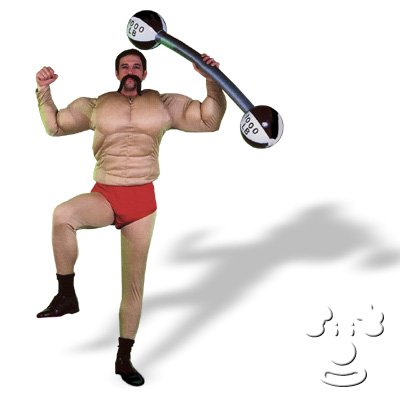Renaming a CN for a user in Active Directory
I actually found this little bit of code on another site. I don't take credit for it, but have used it quiet succesfully.
The problem with your vbscript is you can't change the cn attribute that way. You actually have to 'create' a new container and do a 'move', sort of. The following code should change all the names in a given OU for you, but please test of course!
Set objOU = GetObject("LDAP://ou=someou,dc=domain,dc=com")
objOU.Filter = Array("user")
For Each objUser In objOU
If objUser.cn = objUser.sn & " " & objUser.GivenName Then
strNewPath = "CN="& objUser.samaccountname
strCNName = objUser.cn
Set cont = GetObject("LDAP://ou=someou,dc=domain,dc=com")
Set newobj = cont.MoveHere("LDAP://CN="& strCNName &",someou,dc=domain,dc=com", strNewPath)
End If
Next
LDAP Tools
There is a great tool for querying LDAP. LDAP Browser from Softerra, they give the browser away for free, if you want to be able to update you have to buy their product. It allows you to connect up to Active Directory and iPlanet to query LDAP information. With this information you can query any property about Distribution Lists, Contacts, Users. Pretty cool. More LDAP code snippets in C# to come.
Calvin and Hobbs – Understanding Art

Reminds me of burning man... but doesn't everything. Warning art shows now going on every day at my house. HAHAHAHA... Luckly I live alone.
Voting 2004
This is how i'm voting in the upcoming election. I'm looking for input if you have it on any of these issues.
| Prop | YES | NO |
|---|---|---|
| Prop 1A | X | |
| Prop 59 | X | |
| Prop 60 | X | |
| Prop 60A | X | |
| Prop 61 | X | |
| Prop 62 | X | |
| Prop 63 | X | ? |
| Prop 64 | X | |
| Prop 65 | X | |
| Prop 66 | ? | X |
| Prop 67 | X | |
| Prop 68 | X | |
| Prop 69 | X | |
| Prop 70 | X | |
| Prop 71 | X | |
| Prop 72 | X | |
| Prop A | X | |
| Prop B | X | |
| Prop D | X | |
| Prop E | X | |
| Prop F | X | |
| Prop G | X | |
| Prop H | X | |
| Prop J | X | |
| Prop K | X |
Running Exchange Outlook Web Access behind a Linksys Router
For some time I have run my Outlook Web Access from behind a Linksys Firewall Router with no problem. In the past, I had my default website running on one machine on port 80, and my Exchange server runing on port 6969 (since it was a different machine I needed a different port for it). My rules in the Linksys's forwarding settings looked something like:
Forward:
WEB 80:80 TCP -> 192.168.1.2
OWA 6969:6969 TCP -> 192.168.1.3
When I got around to installing an SSL certificate, I also found that I was running out of forwarding slots (Linksys allows around 10). So when I setup SSL, I also configured the Linksys differently, utilizing a newer feature called UPNP Forwards. On this page, they have known ports that you can enable and allow it to do the forwarding. So I left port 80 on the static page, and moved my 443 configuration to the UPNP page.
Forward:
WEB 80:80 TCP -> 192.168.1.2
UPNP Forward:
OWA 443:443 TCP -> 192.168.1.3
I set this up and everything worked perfect. I think also pointed a 'virtual' server on WEB to respond to mailserver.domain.com that did nothing but redirect incoming requests to https://mailserver.domain.com/ which allowed me to just type in mailserver.domain.com without having to remember the HTTPS, but always ensured i was doing HTTPS. When I first started having wierd issues, I thought maybe things were getting confused because for the same DNS name, i was talking to two different boxes in the backend. This really isn't an issue, but when things go crazy, you start to evaluate everything.
So everything works after I set this up. Then over the next month or two, I start seeing issues where I will have a OWA session open, and after a couple days of it just working, providing popup of new emails. It hangs, and when I click on it. The browser says it can't find the server. If I hit refresh, or close the browser, nothing changes. I can no longer bring up my OWA address. Other addresses on port 80 are working fine. If I goto another machine. OWA works fine! So I start to think maybe my client has problems, or the SSL cert expires, or I'm dropping packets. After much troubleshooting, on a whim I change things back to being all static Forwards. And I haven't had a problem since.
So if you use UPNP use it for something that doesn't persist a connection. I still am not sure what exactly the problem is, but I know I'm sticking with OWA in the static forwards table.
iTunes Videos
I found a way to link to iTunes music videos from a web page. Which is pretty cool.
Snoop Dogg - Drop it like it's Hot
Papa Roach - Getting away with Murder
Velvet Revolver - Fall to Pieces
Prodigy - Girls
Beastie Boys - Ch-Check it Out
Black Eyed Peas - Lets get it Started
Stress causes forgetfulness
How many people have gotten home after a blindingly stressful day and realize they've forgotten some important event or errand? Well, now at least there's a scientific explanation for the oversight. Stress makes you forgetful.
Tweak UI and other XP Powertoys
I keep forgetting that the TweakUI powertoy still exists, as well as some other helpful utilities from Microsoft.
ClearType Tuner (New)
This PowerToy lets you use ClearType technology to make it easier to read text on your screen, and installs in the Control Panel for easy access.
HTML Slide Show Wizard (Updated)
This wizard helps you create an HTML slide show of your digital pictures, ready to place on your Web site.
Open Command Window Here
This PowerToy adds an "Open Command Window Here" context menu option on file system folders, giving you a quick way to open a command window (cmd.exe) pointing at the selected folder.
Alt-Tab Replacement
With this PowerToy, in addition to seeing the icon of the application window you are switching to, you will also see a preview of the page. This helps particularly when multiple sessions of an application are open.
Tweak UI
This PowerToy gives you access to system settings that are not exposed in the Windows XP default user interface, including mouse settings, Explorer settings, taskbar settings, and more.
Version 2.10 requires Windows XP Service Pack 1 or Windows Server 2003.
Power Calculator
With this PowerToy you can graph and evaluate functions as well as perform many different types of conversions.
Image Resizer
This PowerToy enables you to resize one or many image files with a right-click.
CD Slide Show Generator
With this PowerToy you can view images burned to a CD as a slide show. The Generator works downlevel on Windows 9x machines as well.
Virtual Desktop Manager
Manage up to four desktops from the Windows taskbar with this PowerToy.
Taskbar Magnifier
Use this PowerToy to magnify part of the screen from the taskbar.
Webcam Timershot
This PowerToy lets you take pictures at specified time intervals from a Webcam connected to your computer and save them to a location that you designate.
Inner Peace
Inner Peace
I am passing this on to you because it has definitely worked for me,
and as we continue through this year we could all use a little calm. By
following the simple advice I read in an article, I have finally found inner
peace. The article read: "The way to achieve inner peace is to finish all
the things you've started."
So I looked around the house to see all the things I started and hadn't
finished...and before leaving the house this morning I finished off a
bottle of red wine, a bottle of white wine, the Bailey's, Kaluha, the
Prozac, some Valium, some cheesecake and a box of chocolates.
You have no idea how freakin good I feel...
You may pass this on to those you feel are in need of Inner Peace
Costume for Midnight Carnival
 Still working on my new costume.
Still working on my new costume.
October 23rd, 2004 9:00pm - 3:00am
Located under the big top at our own secluded private carnival grounds
Fiendish GoGo Dancers • Live Performances • Vendors • Slave Auction
Dark Attractions• Artists • Freaks, Fiends, and Familiars
Bought the main part from www.buycostumes.com