Running Exchange Outlook Web Access behind a Linksys Router
For some time I have run my Outlook Web Access from behind a Linksys Firewall Router with no problem. In the past, I had my default website running on one machine on port 80, and my Exchange server runing on port 6969 (since it was a different machine I needed a different port for it). My rules in the Linksys's forwarding settings looked something like:
Forward:
WEB 80:80 TCP -> 192.168.1.2
OWA 6969:6969 TCP -> 192.168.1.3
When I got around to installing an SSL certificate, I also found that I was running out of forwarding slots (Linksys allows around 10). So when I setup SSL, I also configured the Linksys differently, utilizing a newer feature called UPNP Forwards. On this page, they have known ports that you can enable and allow it to do the forwarding. So I left port 80 on the static page, and moved my 443 configuration to the UPNP page.
Forward:
WEB 80:80 TCP -> 192.168.1.2
UPNP Forward:
OWA 443:443 TCP -> 192.168.1.3
I set this up and everything worked perfect. I think also pointed a 'virtual' server on WEB to respond to mailserver.domain.com that did nothing but redirect incoming requests to https://mailserver.domain.com/ which allowed me to just type in mailserver.domain.com without having to remember the HTTPS, but always ensured i was doing HTTPS. When I first started having wierd issues, I thought maybe things were getting confused because for the same DNS name, i was talking to two different boxes in the backend. This really isn't an issue, but when things go crazy, you start to evaluate everything.
So everything works after I set this up. Then over the next month or two, I start seeing issues where I will have a OWA session open, and after a couple days of it just working, providing popup of new emails. It hangs, and when I click on it. The browser says it can't find the server. If I hit refresh, or close the browser, nothing changes. I can no longer bring up my OWA address. Other addresses on port 80 are working fine. If I goto another machine. OWA works fine! So I start to think maybe my client has problems, or the SSL cert expires, or I'm dropping packets. After much troubleshooting, on a whim I change things back to being all static Forwards. And I haven't had a problem since.
So if you use UPNP use it for something that doesn't persist a connection. I still am not sure what exactly the problem is, but I know I'm sticking with OWA in the static forwards table.
iTunes Videos
I found a way to link to iTunes music videos from a web page. Which is pretty cool.
Snoop Dogg - Drop it like it's Hot
Papa Roach - Getting away with Murder
Velvet Revolver - Fall to Pieces
Prodigy - Girls
Beastie Boys - Ch-Check it Out
Black Eyed Peas - Lets get it Started
Stress causes forgetfulness
How many people have gotten home after a blindingly stressful day and realize they've forgotten some important event or errand? Well, now at least there's a scientific explanation for the oversight. Stress makes you forgetful.
Tweak UI and other XP Powertoys
I keep forgetting that the TweakUI powertoy still exists, as well as some other helpful utilities from Microsoft.
ClearType Tuner (New)
This PowerToy lets you use ClearType technology to make it easier to read text on your screen, and installs in the Control Panel for easy access.
HTML Slide Show Wizard (Updated)
This wizard helps you create an HTML slide show of your digital pictures, ready to place on your Web site.
Open Command Window Here
This PowerToy adds an "Open Command Window Here" context menu option on file system folders, giving you a quick way to open a command window (cmd.exe) pointing at the selected folder.
Alt-Tab Replacement
With this PowerToy, in addition to seeing the icon of the application window you are switching to, you will also see a preview of the page. This helps particularly when multiple sessions of an application are open.
Tweak UI
This PowerToy gives you access to system settings that are not exposed in the Windows XP default user interface, including mouse settings, Explorer settings, taskbar settings, and more.
Version 2.10 requires Windows XP Service Pack 1 or Windows Server 2003.
Power Calculator
With this PowerToy you can graph and evaluate functions as well as perform many different types of conversions.
Image Resizer
This PowerToy enables you to resize one or many image files with a right-click.
CD Slide Show Generator
With this PowerToy you can view images burned to a CD as a slide show. The Generator works downlevel on Windows 9x machines as well.
Virtual Desktop Manager
Manage up to four desktops from the Windows taskbar with this PowerToy.
Taskbar Magnifier
Use this PowerToy to magnify part of the screen from the taskbar.
Webcam Timershot
This PowerToy lets you take pictures at specified time intervals from a Webcam connected to your computer and save them to a location that you designate.
Inner Peace
Inner Peace
I am passing this on to you because it has definitely worked for me,
and as we continue through this year we could all use a little calm. By
following the simple advice I read in an article, I have finally found inner
peace. The article read: "The way to achieve inner peace is to finish all
the things you've started."
So I looked around the house to see all the things I started and hadn't
finished...and before leaving the house this morning I finished off a
bottle of red wine, a bottle of white wine, the Bailey's, Kaluha, the
Prozac, some Valium, some cheesecake and a box of chocolates.
You have no idea how freakin good I feel...
You may pass this on to those you feel are in need of Inner Peace
Costume for Midnight Carnival
 Still working on my new costume.
Still working on my new costume.
October 23rd, 2004 9:00pm - 3:00am
Located under the big top at our own secluded private carnival grounds
Fiendish GoGo Dancers • Live Performances • Vendors • Slave Auction
Dark Attractions• Artists • Freaks, Fiends, and Familiars
Bought the main part from www.buycostumes.com
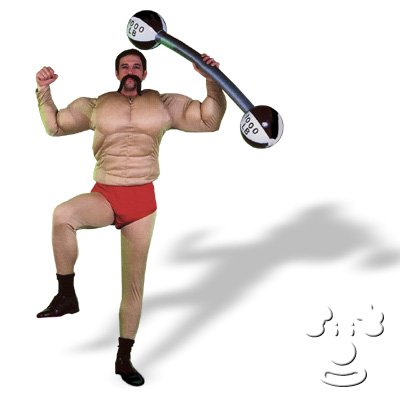
A fun cute addictive game… kid safe
Highly addictive... Feed your fish, keep them safe, and buy an egg to get extra things for your tank... this game is free!
Exchange mailbox manipulation from the command line
Here is a quick link to a tool that might be useful for creating the Resources and Conference Rooms for migration.
http://www.joeware.net/win/free/tools/exchmbx.htm
'ExchMbx' Mailbox Manipulation Tool
Summary
"Command line tool for doing various Exchange tasks such as mail enabling/disabling users, contacts, groups. Mailbox enabling/disabling users. Moving mailboxes." (via bink)
vCalendar and iCalendar and vCal and iCal
Well as I move forward with a project at work to get Exchange Calendaring working in our environment. I am faced with understanding how email invites from an Outlook user show up on non-outlook email readers. Apparently Microsoft formats an email with a iCalendar attachment. The other names for representing it are wrong, or refer to other technologies. Here is the link to RFC-2445 which defines iCalendar, which is based on vCalendar. vCalendar came first, and iCalendar adds extensions to it to support things like recurrance, attendees, etc. Here is the IMC's definition of vCard and vCalendar which also links to the above RFC. All iCalendar items are saved with the ICS or .ics file extension, you can also save as vCalendar, which is VCS and .vcs.
You also can't save recurring meetings in vCalendar format. iCalendar seems to support more features, and is definately the more powerful of the two, or atleast more verbose.
The articles I found the most helpful were:
Dissecting the vCalendar File - which also links to Creating Clickable Appointments
How to Manually Process a vCalendar File As a Text File - From microsoft, in reference to how Outlook 2003 processes the file. Quickly defines key fields such as date formating and time.
The hope is to be able to develop internal applications that can have links to pop meetings into people's calendar. 🙂
Sample vCalendar from Microsoft
BEGIN:VCALENDAR PRODID:-//Microsoft Corporation//Outlook MIMEDIR//EN VERSION:1.0 BEGIN:VEVENT DTSTART:19980114T210000Z DTEND:19980114T230000Z LOCATION:My office CATEGORIES:Business DESCRIPTION;ENCODING=QUOTED-PRINTABLE:This is a note associated with the meeting=0D=0A SUMMARY:Meeting to discuss salaries PRIORITY:3 END:VEVENT END:VCALENDAR
Sample vCalendar from eVite.com
BEGIN:VCALENDAR VERSION:1.0 BEGIN:VEVENT URL:http://www.evite.com/r?iid=WPOICERTYUEPRWVV ORGANIZER:MAILTO:[email protected] DTSTART:20041113T200000Z DTEND:20041113T200000Z SUMMARY:Group Gathering CATEGORIES:Party_top DESCRIPTION:For details, click here: http://www.evite.com/r?iid=WPOICERTYUEPRWVV DXJV LOCATION:TBD END:VEVENT END:VCALENDAR
Microsoft activity in vCalendar format
BEGIN:VCALENDAR
PRODID:-//Microsoft Corporation//Outlook 10.0 MIMEDIR//EN
VERSION:1.0
BEGIN:VEVENT
DTSTART:20041018T233000Z
DTEND:20041019T000000Z
LOCATION;ENCODING=QUOTED-PRINTABLE:This is the Location
UID:040000008200E00074C5B5656A82E0080000000070D1878F3AB5C4010000000000000000100
00000917681A7B41ED145BC577ACE43920723
DESCRIPTION;ENCODING=QUOTED-PRINTABLE:This is the description of the meetin=
g.=0D=0A
SUMMARY;ENCODING=QUOTED-PRINTABLE:This is the subject of the meeting
PRIORITY:3
END:VEVENT
END:VCALENDARMicrosoft activity in iCalendar format
BEGIN:VCALENDAR PRODID:-//Microsoft Corporation//Outlook 10.0 MIMEDIR//EN VERSION:2.0 METHOD:REQUEST BEGIN:VEVENT ATTENDEE;CN="Lastname, Firstname";ROLE=REQ-PARTICIPANT;RSVP=TRUE:MAILTO:[email protected] ORGANIZER:MAILTO:[email protected] DTSTART:20041018T233000Z DTEND:20041019T000000Z LOCATION:This is the Location TRANSP:OPAQUE SEQUENCE:0 UID:040000008200E00074C5B5656A82E0080000000070D1878F3AB5C4010000000000000000100 00000917681A7B41ED145BC577ACE43920723 DTSTAMP:20041019T004739Z DESCRIPTION:This is the description of the meeting.n SUMMARY:This is the subject of the meeting PRIORITY:5 CLASS:PUBLIC END:VEVENT END:VCALENDAR
Meeting with invites in iCalendar format and reminder and guestBEGIN:VCALENDAR PRODID:-//Microsoft Corporation//Outlook 10.0 MIMEDIR//EN VERSION:2.0 METHOD:REQUEST BEGIN:VEVENT ATTENDEE;CN="Lastname, Host";ROLE=REQ-PARTICIPANT;RSVP=TRUE:MAILTO:[email protected] ATTENDEE;CN="Lastname, Guest";ROLE=REQ-PARTICIPANT;RSVP=TRUE:MAILTO:[email protected] ORGANIZER:MAILTO:[email protected] DTSTART:20041018T233000Z DTEND:20041019T000000Z LOCATION:This is the Location TRANSP:OPAQUE SEQUENCE:0 UID:040000008200E00074C5B5656A82E0080000000070D1878F3AB5C4010000000000000000100 00000917681A7B41ED145BC577ACE43920723 DTSTAMP:20041019T005542Z CATEGORIES:Categories DESCRIPTION:This is the description of the meeting.n SUMMARY:This is the subject of the meeting PRIORITY:5 CLASS:PRIVATE BEGIN:VALARM TRIGGER:-PT15M ACTION:DISPLAY DESCRIPTION:Reminder END:VALARM END:VEVENT END:VCALENDAR



